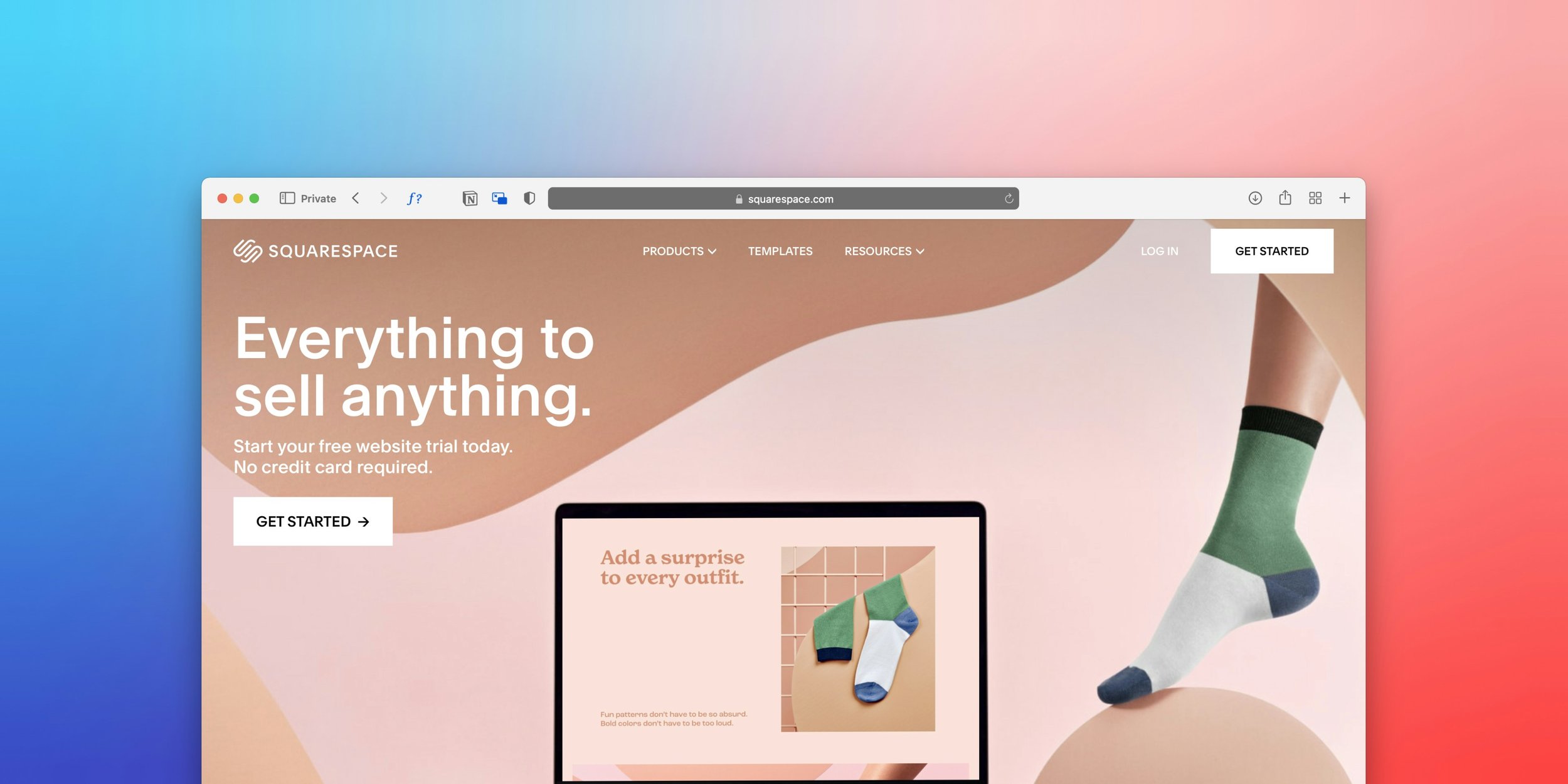How to Create a Blog on Squarespace: Get Started
Whether you’re an aspiring blogger, hoping to share your thoughts, recommendations, and insights with the world, you’re a marketing pro looking to add a blog to your marketing channels, or you’re a business owner who’d like to add a blog to your website because you’ve heard it can help with SEO and discoverability, you might be wondering where to start. There are tons of different platforms out there that you could use, but they’re not all made the same.
If you’re starting from scratch, it’s a good idea to read up on a few different options to see which might be the best fit for your needs. That being said, when it comes to building gorgeous, intuitive websites and blogs, Squarespace is a really great choice. And if you already have a Squarespace website, building out your blog is super simple.
Here, we’re breaking down everything you need to know about how to create a blog on Squarespace from start to finish, including why you might want to go with Squarespace, the benefits of the platform, and some of the most commonly asked questions about blogging on a Squarespace site.
Whether you’re a total beginner or just new to Squarespace’s system, this guide will have you feeling confident and ready to start blogging in no time.
The Best Blogging Features Squarespace Offers
Squarespace is often talked about as a great choice for bloggers, but why? Here’s some of what Squarespace brings to the table:
All-in-One Platform
Although some website building platforms require you to sort of piecemeal your site together with different services for hosting, themes, plugins, and domain names, that’s not the case with Squarespace. Because of its all-in-one service, you can build your website, snag your domain, host your site, coordinate your email marketing, and so much more, all with Squarespace.
Simple Drag-and-Drop Editing
You don’t have to be a designer to build an effective site on Squarespace. With the platform’s drag-and-drop editing capabilities, it’s super easy to add what you want, move things around, and make sure you have everything where you want it without having to recreate things or start from scratch. Plus, you don’t have to know anything about coding in order to pull it all together.
Gorgeous, Mobile-Responsive Templates
You want your blog to look its best, even if you don’t have the budget to hire a designer. Squarespace has tons of templates that look great on both desktop and mobile, which lowers the learning curve required to set up your own site and makes your job a whole lot easier.
Built-In SEO Tools
Some platforms require a bunch of additional third-party plugins to make your SEO strong, but Squarespace has some built-in tools that make it all a lot easier. Customize your meta descriptions, add in image alt text, and more for improved discoverability on search engines.
Easily Accessible Customer Support
Whether you need help getting things set up or you have a question later on, chances are good that you’ll need a little help at some point. You can get support from Squarespace via email or live chat and they also have tutorials and help desk articles on their website.
Integrated Blogging Features
Of course, since you’re planning to launch a blog, these are some of the most important features Squarespace offers: the blogging features. Squarespace allows you to categorize and tag posts, enable comments, schedule posts to go live in the future, and more. It’s everything you need for a polished and professional blog.
Seamless E-Commerce Integration
If you’re going to sell products on your site, you can pretty simply add a shop to sell products or even add a membership page. It all depends on your future business plans.
How to Create a Blog on Squarespace
1. Sign Up for Squarespace
Head on over to the Squarespace site to sign up. Once you click to get started, you’ll be able to start either with a free trial or a paid subscription.
After you finish setting up your initial account (and in order to move forward with the process to create your site), you’ll answer a few quick questions about the type of content you’ll put on your site and what the purpose of the site is going to be. Then you’ll be ready to start designing.
2. Choose Your Template
You have so many options to choose from when it comes to your blog template. Each template is thoughtfully designed and fully customizable. Pick one that’s optimized for blogging and matches the overall look and feel you’re going for.
Can’t decide? Don’t worry, you can change your template later on if you’d prefer.
3. Create Your Blog Landing Page
Now that you’ve picked a template (at least for now), it’s time to create the main landing page for all of your blog posts. Go to Pages and click on the + icon. This will add a new page to your site. Click on Blog and then name it. You can call it “Blog” if you’d like, or if you’d prefer to name your blog or use something like “Journal,” you can do that too.
4. Write Your First Post
When you’re ready to write your first blog post, you’ll need to pull up the blog page on your site. Then, you’ll click to add a new post. When the content editor opens, you’ll be able to add your title, upload photos or video, add and format text, add in links, embed code, and, when you’re ready, schedule or publish your post.
In the post settings (which is accessible under the gear icon), you can add a thumbnail image, edit the URL slug, write a meta description, set the post category and tags, format for SEO, and more.
It has everything you need to create a high-quality post.
5. Customize Your Blog Layout
One of the things we love about Squarespace is how easy it is to customize the design, style, and layout of your blog. Here’s how:
Under Design, go to Site Styles
There you can customize fonts, color, spacing, and more.
Looking to edit the overall blog layout? Go to Blog Settings and choose between grid, lists, or magazine layouts.
6. Set Up Navigation
You want site visitors to be able to find your blog, so you need to add it to your main navigation. To do that, you’ll go to Pages, then drag the blog page to the Main Navigation section. Once that’s done, your blog will be linked and easy to find from the main menu on your site.
7. Set Up SEO & Analytics
Put the built-in SEO features to work for you. This is important because it’ll make you more discoverable on Google, allowing people searching for various information to more easily find your posts on the topic.
To optimize your blog, make sure you add SEO titles and descriptions under the Marketing and SEO section, add keywords into your blog posts, and connect Google Analytics and Google Search Console under Settings and Connected Accounts to make sure that you’re able to keep track of what people are searching for and which posts they’re reading.
8. Publish and Promote
When you’re all done with your post, it’s time to publish. Setting a post live is as easy as hitting publish in the dropdown in the upper lefthand corner. Then, it’s time to share what you wrote. Post on social media, send it out to your newsletter list, and repurpose some of the content you included in your post for Reels, pins, videos, carousels, and more.
How to Pick the Right Template for Your Squarespace Blog
When you’re setting up your blog, you’re going to need to pick a template for it. Squarespace has so many professional, high-quality templates to choose from, and it’s totally possible you’ll feel a little bit overwhelmed when you first start to look. Here’s what you should consider when you’re thinking about which Squarespace blog template might be right for you:
Think About Your Blog’s Purpose
What kind of blog are you hoping to create? If you’re working on a personal style blog that will function more as a journal, you might want something with a clean, simple layout to let your photos shine. For a business blog, consider something very professional to lend credibility to your posts. For photo-based blogs, go for something that’s super visual and designed to emphasize photos and imagery over text copy. If you’re planning to create a magazine-style blog with lots of different topics, pick a grid-based layout so that readers can browse your blog more easily.
Check Navigation & Layout
Think about how you want your site to look. Do you want a sidebar on the blog? Do you want infinite scroll so that readers will see one post after another? Do you want the blog to include a featured image grid so you can add in more photos or promote more posts and other content? Every Squarespace template has its own blog page layout and some will be better than others for what you’re looking for. If you spend some time thinking through how you want people to be able to engage with your content, you’ll be in a better position to pick the right template.
Look at the Design of the Template, Not the Content
The templates are somewhat built out with demo content, but it doesn’t matter what the business or industry is that’s featured. You can put any images and copy on any of the templates, so it doesn’t matter if it’s a wedding photographer, a business expert, or something else. Focus on the design structure!
Test Mobile Friendliness
Each of the Squarespace templates you’ll be considering are responsive, but they generally do operate a bit differently on mobile vs desktop. Preview each one you’re considering in mobile view, since that’s how the majority of your readers will interact with your site. Make sure you like how everything works on mobile before moving forward with a template.
Customize on Your Own Schedule
You can customize fonts, colors, layouts, and more later on through the Site Styles editor. So while it’s easy to be a bit indecisive, feeling like you have to choose the perfect template the first time, you will be able to make changes and refine the style as you go. Don’t stress!
FAQs
Do I need to know how to code to create a blog on Squarespace?
No, you don’t! Because Squarespace is a drag-and-drop website builder, you don’t need to know how to code anything in order to create your website. Squarespace templates are completely beginner-friendly.
Is Squarespace free?
You can usually start building with a free trial, but if you want to publish your site, you need to upgrade to a paid plan. Check out the different plans offered on Squarespace and pick the one that works best for your goals and business objectives.
Am I stuck with the template I pick or can I switch my template later on?
You can definitely change your template any time you want to switch up the look of your blog. One thing you should know, however, if you’re planning to change your template, is that not all elements always transfer perfectly, so you may need to make some adjustments if you change your template to something else.
Can I add multiple contributors to my blog on Squarespace?
You sure can! To add additional authors to your blog, go to Settings, then Permissions and add contributors via email. Whether you’re working with a team or need to grant access to guest writers, contractors, or other collaborators, you can grant more or less access, depending on their role.
Is Squarespace good for SEO?
It is! Because of the built-in SEO tools that Squarespace offers (like meta descriptions, clean URLs, image alt text, and more), it makes it easy even for relative newbies to improve their site’s SEO. When you’re trying to boost your SEO, however, it’s important to remember that keywords and content optimization are still the most important factors.
How do I make money with my Squarespace blog?
If you’re planning to monetize your blog, there are a few different ways you can go about making money. Here are just a few ways:
Sell products or digital downloads
Add affiliate links
Use email marketing tools
Sell memberships
Add ads
Final Thoughts
We love Squarespace for blogging because it’s so easy for beginners to use (and use well). You don’t need to be a developer or web designer in order to create a beautiful, professional-looking blog on Squarespace. With templates, customization options, and built-in SEO tools, Squarespace makes it easy for you to focus on creating content instead of stressing over coding skills.